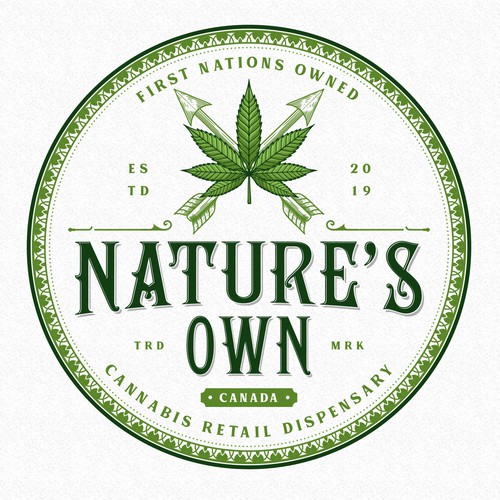Atomic Wallet is a multi-cryptocurrency wallet that allows you to buy, sell, and exchange cryptocurrencies, including Bitcoin, directly within the app. Here are the steps to buy Bitcoin from Atomic Wallet:
- Download and install the Atomic Wallet app on your device.
- Create a new wallet or import an existing one if you already have a Bitcoin wallet.
- Click on the “Buy Crypto” tab on the left-hand menu in the Atomic Wallet app.
- Select Bitcoin (BTC) as the cryptocurrency you want to buy.
- Choose your preferred payment method. Atomic Wallet supports a variety of payment options, including credit/debit cards, bank transfers, and Apple Pay.
- Enter the amount of Bitcoin you want to buy and click “Continue.”
- Verify the transaction details and click “Confirm.”
- Follow the prompts to complete the payment process using your chosen payment method.
- Once the transaction is complete, the Bitcoin will be credited to your Atomic Wallet account.
It is important to note that Atomic Wallet may charge a fee for buying Bitcoin, and the fees may vary depending on the payment method you choose. Additionally, the availability of the buy feature may vary based on your location and other factors. Be sure to check the terms and conditions and fee schedule before making any transactions.
Bitcoin.com is a platform that offers a range of cryptocurrency services, including buying and selling Bitcoin. Here are the steps to buy Bitcoin from Bitcoin.com:
- Go to the Bitcoin.com website and click on the “Buy Bitcoin” tab on the main menu.
- Select your country of residence and enter the amount of Bitcoin you want to buy.
- Choose your preferred payment method. Bitcoin.com supports a variety of payment options, including credit/debit cards, bank transfers, and cryptocurrency payments.
- Enter your Bitcoin wallet address where you want to receive the purchased Bitcoin.
- Enter your personal details, including your name, email address, and phone number, and complete the verification process.
- Once your account is verified, confirm the transaction details and click “Buy Bitcoin.”
- Follow the prompts to complete the payment process using your chosen payment method.
- Once the transaction is complete, the Bitcoin will be credited to your Bitcoin.com wallet account.
It is important to note that Bitcoin.com may charge a fee for buying Bitcoin, and the fees may vary depending on the payment method you choose. Additionally, the availability of the buy feature may vary based on your location and other factors. Be sure to check the terms and conditions and fee schedule before making any transactions.